

Quick Contact
Follow Us :

FileBro.io is a cloud services company
We Sync Your Files
You build the Business
Our Best Services
Business strategies and top performance ideas

Multi-protocol support
Sync your server backups over SFTP to S3 bucket, or mirror Windows Shared Folder to SFTP destination
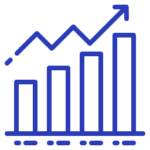
Choose your sync
With FileBro.io you can do a file structure mirroring between source and destination, copy files or move them

Ad-hoc file sync
Get the files transferred from source to destination almost instantly after they’ve been uploaded

Save time & money
Pay for only what’s been transferred over our secure network. We don’t charge for any uptime of our workers.
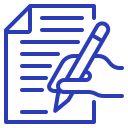
Manage your processes
You decide how often and what exactly do you want to sync between each other through our web app

100% Agent-free
No need to install anything on your servers, our cloud solution is completely agent-free
WHAT WE DO
One service to rule sync them all
We transfer your files to and from the location you specify. We do it 24/7 and you don’t have to worry about file consistency and cross-protocol transferring anymore. We support protocols such as SMB (or Samba or Windows Shared Folder), SFTP (Secure File Transfer Protocol) and S3 (from most of the providers like AWS, GCP, Azure and DigitalOcean). You specify a source and destination share with credentials and start the synchronization process. It runs in the cloud so you don’t have to worry about execution – just use the synced files for your work processes.
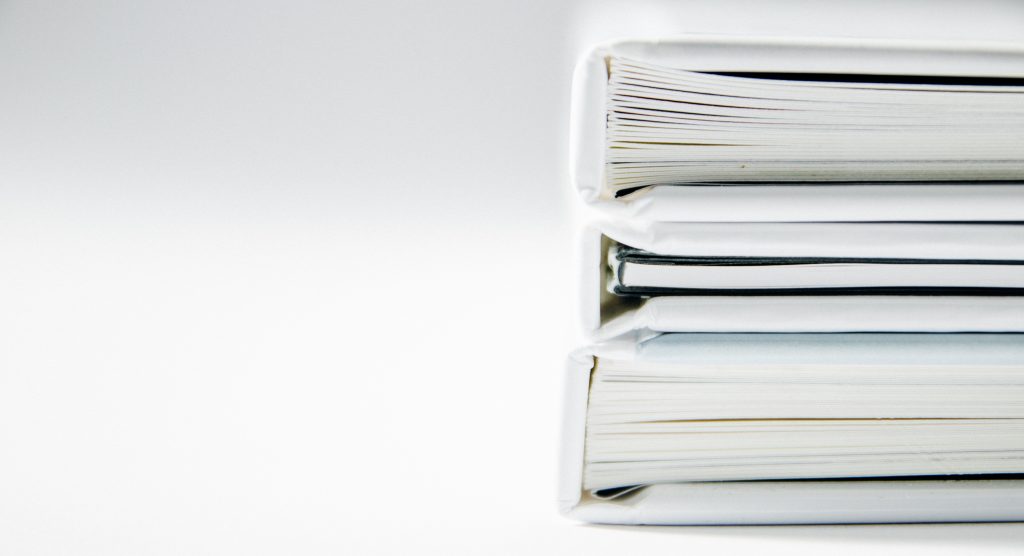

HOW WE DO IT
Choose a sync type for your need
There are a few synchronization types that we support: Bi-directional, Copy and Move. Bi-directional is being used when you have different files coming to and from both source and destination – FileBro performs a seamless cross sync when missing files on Source are added from Destination and vice versa. Use Copy mode when you need to simply copy files from Source to Destination once they’re added on the Source share. The last one, Move mode is used to copy files over from Source to Destination with the following deletion on the Source share once they have been transferred.

5 + Years
Core Features
Protocols available for sync:
- SMB / Samba
- SFTP
- S3
Functional:
- Automatically detects file modifications – new files, modified or deleted
- Doesn’t need any sort of agents to be installed
- Pay for what’s transferred ($1 per GB)
- Receive updates over HTTP-callback
- Have unlimited number of synchronization tasks
How To Start
Interested? TRY our service
Free 7-days trial
Get a full cloud service with no limitations and try it out. Can be canceled any time.
What you get?
- All features
- Full support
- Your job’s done
